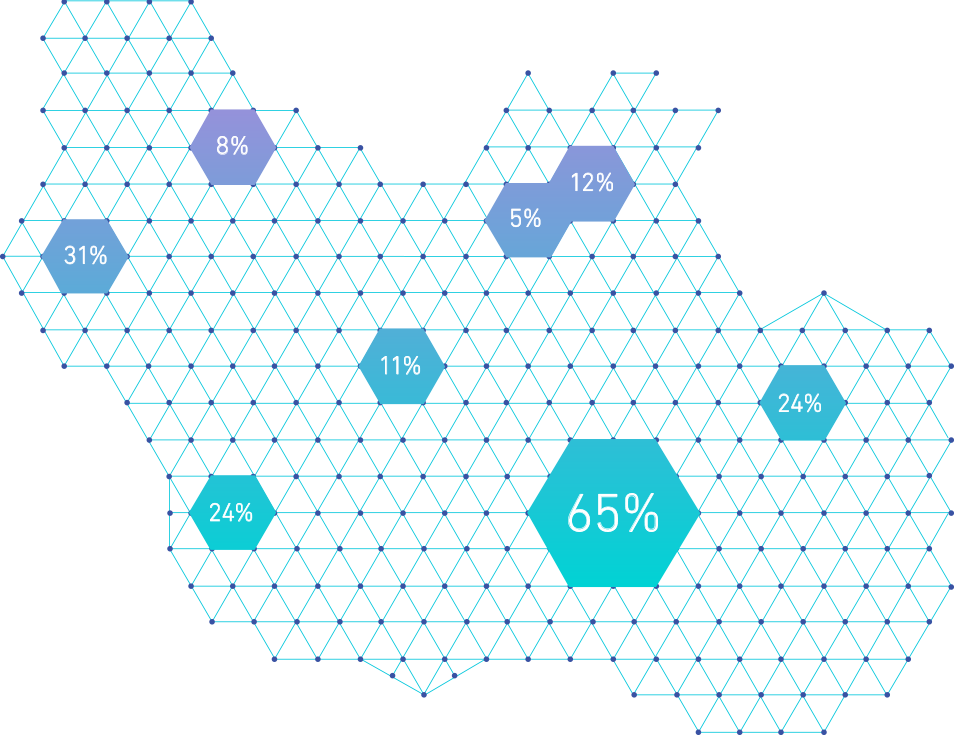A real-time communiction app for deaf-blind people

Text To Speech
Speak messages on your behalf with appropriate accessibility indications

Speech To Text

Bluetooth Connection
I'm a paragraph. Click here to add your own text and edit me. It’s easy. Just click “Edit Text” or double click me to add your own content and make changes to the font. Feel free to drag and drop me anywhere you like on your page. I’m a great place for you to tell a story and let your users know a little more about you.
Features

Text To Speech
Speak messages on your behalf with appropriate accessibility indications

Train Mode
Informs you when the train enters a new city using GPS or Internet connection

Speech To Text
Recognize the surroundings voices on your behalf in English &Hebrew

Accessibility
Appropriate accessibility indication & settings for both the speaker and the deaf-blind

Braille support
If needed, you can Read & Write with a standard braille keyboard via Bluetooth

Hebrew & English
The system's features and interface supports English & Hebrew
User guide in Hebrew
User guide in English
Youtube Demo's
Meet Hawking

OUR STORY
According to statistics, over 1400 Israelis have the dual disability of deaf-blindness. Today the deaf-blind can use a device to read text messages in braille, forcing a way of communication from the environment – using sign language or via text messages.
The main purpose of this product is enabling verbal communication with the deaf-blind, thus relieving their loneliness and enhancing their independence, supporting Hebrew & English.
This app is part of a final computer engineering project in Ben-Gurion university Israel, in collaboration with the deaf-blind center in Israel.
OUR VISION
The purpose of this project is to develop a system that will enable verbal communication with the deaf-blind, thus relieving their loneliness and enhancing their independence.
Today there is no technological solution available to this community, especially in Hebrew.
Development of the system will emphasize accessibility to the Israeli community using the tools available to them, with an emphasis on meeting their daily needs.

THE PRODUCT
An application on Android device which is connected to a special developed Braille display with a regular keyboard layout.
The application can perform Speech-to-Braille and Braille-to-Speech operations accompanied with the appropriate accessibility indication that the conversation is well executed and continuous for both the speaker and the deaf-blind person.
Advisors
Our product design and develop process done in collaboration with the Deaf-blind center in Israel - Beit David Institute and in cooperation with the deaf-blind community in Israel.
This collaboration is crucial for designing a suitable product to answer their needs.
We can use those channels directly to reach pe who suffer from this illness (deaf-blindness) in Israel.
People who suffer from blindness or deafness separately can also use this product to help them communicate.
Beth David Institute
Center for deaf-blind persons in Israel
Migdal-OR
A functional and occupational rehabilitation center for people with visual impairments in Israel
Orbit research Labs
develops and manufactures innovative and affordable products that enable an independent lifestyle for the physically challenged

Prof.Hugo Guterman
LABORATORY for autonomous robotics
Ben-Gurion University

Dr.Ariel Luzzatto
CTO at Melotec.lt & CEO at L&L Research
Ben-Gurion University
STAY IN TOUCH
Team mail : hawkingbgu@gmail.com
Hugo Guterman : hugo@bgu.ac.il
Ariel Lozato : luzzatto.ariel@gmail.com
Department Of Electrical and Computer Eng.
Ben-Gurion University of The Negev
P.O.B. 653, Beer-Sheva Israel 84105